13. Establish A Secure Connection
SSH connections require less bandwidth and system resources than screen sharing.
SSH, or secure shell, opens a Terminal session on a remote machine, so all commands are then executed in the remote Terminal rather than the local one. The connection is encrypted, meaning none of the traffic passing between the two machines can be read if intercepted.
To get started, first make sure that SSH log-ins are enabled on the remote Mac by opening System Preferences and selecting the Sharing pane. Check the box next to Remote Login, and the SSH service will activate.
To connect to a remote computer via SSH, open the Terminal on the local machine and execute this command: ssh -l username remote-address.
Replace username with your username on the remote Mac and remote-address with the remote Mac’s IP address. (The remote IP address is listed in the remote machine’s Sharing pane when you click on Remote Login.) Press Return, and enter the remote username’s password at the prompt. SSH will connect you to the remote machine. (If you’re asked to add the remote machine to a list of known hosts, press Y for yes.)
Once you’re connected, you can execute any Terminal command remotely.
14. Freak Out Your Roommates
Your Mac’s reading voice won’t win an Oscar, but it’s plenty good for gags.
There are hundreds of useful remote commands, but let’s get you started with a good gag. If you know that someone else is using the remote computer, SSH into the machine, and execute say “Ouch. Don’t press the keys so hard.”
The remote machine’s default voice will read the statement over the speakers. This is even funnier if can do it from a laptop in the next room. (Please use this power responsibly. Impersonating deities or the Department of Homeland Security is bad form.)
Pranks aside, say can quickly create a machine-read audio book from a text file. Execute say -o savedaudio.aiff -f file-to-read.txt. Say will convert the file and save it as savedaudio.aiff in the Terminal’s current directory.
had to strip the pictures out ... but still, something fun to try in the inordinate amounts of downtime that I may or may not have ...

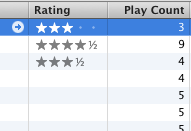

 Dear Lifehacker,
Dear Lifehacker,
